Step 1: (Opening Minecraft) Launch Minecraft Java edition. Doing this requires you to have already purchased a Minecraft account.

Step 2: (Multiplayer List) Navigate to the multiplayer section, and click add server
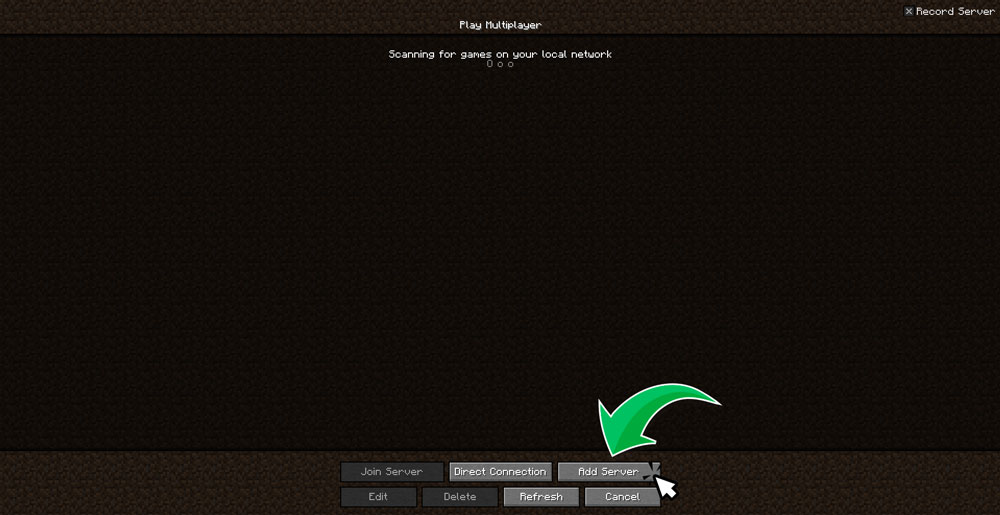
Step 3: Type the server address roguemc.org into the Server Address Bar. You can also type prison.roguemc.org for a separate one and add that to be able to instantly join the prison server, or type skyblock.roguemc.org to be able to instantly join the skyblock server.
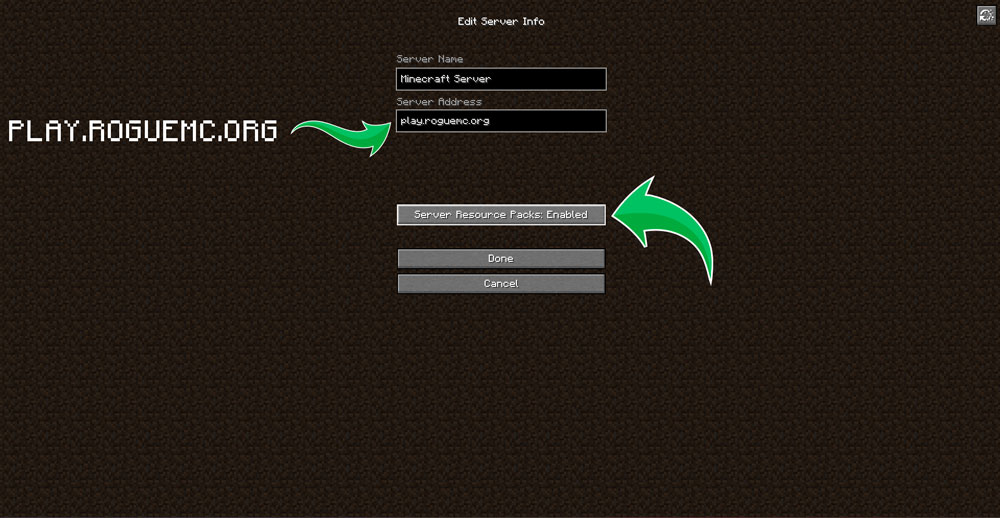
Step 4: Select the server, and click the Join Server button. Be sure to enable the resource pack when prompted because it is required to play on the server
